Restoration III does not take the issuance of suspensions or bans lightly and hopes that all users can find a home in our galaxy. At the same time, we take seriously our obligations to ensuring a safe, active, and fun community and therefore strictly enforce our Community Standards and Terms of Service. In the event an account is suspended or banned and the player believes the ban is a mistake, unjust, or should otherwise be lifted or modified, the following process must be followed:
Players whose accounts are banned will see the following menu when they login to their account:
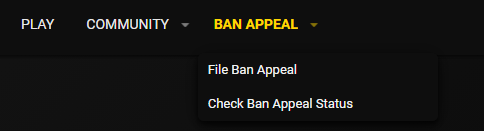
Ban appeals can be filed by selecting the "File Ban Appeal" menu item and submitting a ticket. In the body of your ticket, please include the following information:
Restoration III uses the following internal process to evaluate ban appeals:
A ban appeal is evaluated by a 3 person ad hoc committee:
Infractions
Appealing an infraction will follow the same process, however, you will not see the "Ban Appeal" menu. You can access the correct department for submitting the ticket by selecting "Support" from the main menu then "Open a Support Ticket."
Players whose accounts are banned will see the following menu when they login to their account:
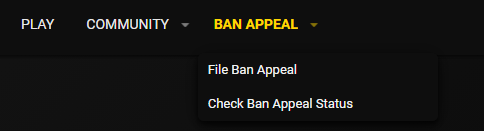
Ban appeals can be filed by selecting the "File Ban Appeal" menu item and submitting a ticket. In the body of your ticket, please include the following information:
- The service you were banned from (Game, Discord, etc.) and the reason you believe you were banned.
- A detailed explanation of why you believe the ban is unjust or should be modified/lifted
Restoration III uses the following internal process to evaluate ban appeals:
A ban appeal is evaluated by a 3 person ad hoc committee:
- The person who issued the ban;
- The Community Manager or other Senior Community Representative;
- One outside staff member not involved in community relations (e.g. development or quality assurance)
- If person 1 and 2 are the same, another outside staff member will participate in the committee.
Infractions
Appealing an infraction will follow the same process, however, you will not see the "Ban Appeal" menu. You can access the correct department for submitting the ticket by selecting "Support" from the main menu then "Open a Support Ticket."