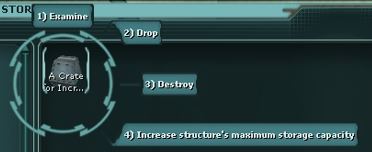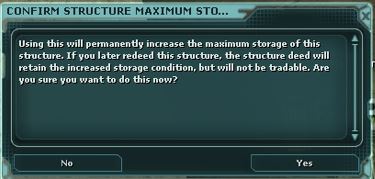A
Housing Storage Increase item is a
No Trade item that can be used by the player to increase the maximum number of items that their structure may hold.
The housing storage increase item may be revoked from any building the player owns, if the number of items currently in the structure would not exceed the new maximum storage capacity after the housing storage item is removed.
The player may also freely re-deed their structure and it will keep any storage capacity bonuses, however the deed will become
No Trade.
Items Available
There are multiple housing storage increase items available within the game. Below is a list of what the item is called, how much of an increase it provides, how to obtain it, and cost associated with it.
* Can be purchased multiple times
How to Use Them?
In order to use a housing storage item, you must enter a
structure that you are an owner of with the housing storage item in your inventory.
Right-click or press tilda(
~) on the housing storage item and select option 4;
Increase structure's maximum storage capacity
A box will pop-up on your screen, that will provide information about the process; click
Yes
After clicking
Yes, the maximum storage capacity of your structure has increased depending on the housing storage item you used.
How to Revoke From a Structure?
If the structure owner wants to revoke a housing storage item from one of their structures, they may do so at the
Structure Management Terminal of the structure. The only exception, where a player may not revoke the item, is if the number of items would exceed the new maximum after the housing storage item is removed.